開啟本機檔案
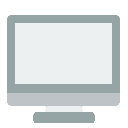
開啟 Google™ 雲端硬碟檔案
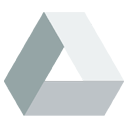
建立新的影像檔

取得進階功能並且移除廣告,最大化您的工作空間:
[了解更多]
1. 進階圖層樣式:陰影、顏色與漸層覆蓋。
2. 建立並管理多個路徑。
3. 筆刷形狀、顏色、散佈動態設定。
4. 自訂筆刷樣式。
5. 自訂漸層樣式與文字字型。
2. 建立並管理多個路徑。
3. 筆刷形狀、顏色、散佈動態設定。
4. 自訂筆刷樣式。
5. 自訂漸層樣式與文字字型。
... 正在檢查您的 License ...

您的付款將由 PayPal 處理。若尚未連結 Google™ 雲端硬碟帳戶,Piconion 會要求您先進行連結,以提供完整版服務。





















